GET IN TOUCH WITH NFP SPECIALISTS
Just type your contacts
We we'll get back to you ASAP.
Robotization of generic document generation with formatting control on the PIX RPA platform
21-August-2023
Robotic Process Automation (RPA) is a revolutionary approach to optimizing workflows in modern organizations. In business and technology, RPA is becoming an increasingly popular tool that can transform the way companies work and increase their efficiency. This innovative solution automates routine and monotonous tasks performed by employees to free up time for more strategic and creative tasks.
RPA is based on the use of software robots or bots that can emulate human behavior within certain business processes. They can interact with various systems and applications and perform tasks such as processing data, filling out forms, retrieving information from databases, and even making decisions based on predefined rules.
It is important to note that RPA does not replace human labor but complements it. Robotic process automation is necessary to increase efficiency, minimize errors, and reduce the workload of employees. It also helps reduce operational costs and improve customer service.
Clients often ask the same question: "What is the best platform to implement RPA on?". Focusing on the ranking of RPA platforms from RPA2 Academy, the leader among all others is PIX Robotics. Comparison of RPA platforms always contains subjectivity, but in this case we chose PIX Robotics because of its ease of use, development prospects, and availability of necessary functionality. In this article, we will take a closer look at how RPA works on the PIX Robotics platform.
RPA is based on the use of software robots or bots that can emulate human behavior within certain business processes. They can interact with various systems and applications and perform tasks such as processing data, filling out forms, retrieving information from databases, and even making decisions based on predefined rules.
It is important to note that RPA does not replace human labor but complements it. Robotic process automation is necessary to increase efficiency, minimize errors, and reduce the workload of employees. It also helps reduce operational costs and improve customer service.
Clients often ask the same question: "What is the best platform to implement RPA on?". Focusing on the ranking of RPA platforms from RPA2 Academy, the leader among all others is PIX Robotics. Comparison of RPA platforms always contains subjectivity, but in this case we chose PIX Robotics because of its ease of use, development prospects, and availability of necessary functionality. In this article, we will take a closer look at how RPA works on the PIX Robotics platform.
Description of the process of filling in documents using RPA:
One of the most common business processes related to electronic documentation is filling out various certificates, applications, contracts, agreements, contracts, and other similar documents. This takes a significant amount of time for an employee, at least 30 minutes in the case described below.
Manual processing often results in errors caused by human error, such as typos or blank fields. This can be a critical factor, especially when compliance with regulations is required and there is a need to meet tight deadlines.
The process of filling out a particular document in a simplified form includes collecting data in other information systems such as SAP and 1C, analyzing them, searching for the appropriate document template in the organization's internal database on a file resource, and then filling out the appropriate fields in MS WORD. After that, the document is checked several times and sent to a higher responsible person for approval and signing. After a thorough study of this process, it was decided to use the following robot algorithm.
The robot uses its mail monitoring by means of PIX Master and waits for a request from the user. When the message arrives, the robot starts the process of filling in the documents.
The robot uses the following configuration directories in its algorithm:
1) The design directory is a dictionary containing instructions on what the final document should look like. It stores formatting parameters such as page margin sizes, indents, font, line spacing, etc.
2) Document Template Directory: a dictionary containing correspondences between the document type and the location of the corresponding template on the file resource shared by the robot and the functional customer.
3) Data labeling directory: description of document template markup, by which the robot can determine which field to enter certain information in.
The directories and templates are stored on a file resource that is available to both the robot and users. This allows employees to quickly make changes to the robot's settings as needed without involving an IT person.
A user initiates a request to fill out a document. According to a pre-defined algorithm, the robot requests and receives the necessary data to be filled in from the SAP and 1C IMS systems. At this stage, the digital employee has a significant advantage, as data retrieval and analysis are much faster than with manual searches. The robot then fills in the relevant fields with the required information by replacing the relevant parts of the template text according to the markup from the labeling directory. The corresponding activities are already implemented in PIX Studio for this purpose.
Of course, you could use the MS Word interface, but as the NFP team's project experience shows, this is not the best method for RPA technology.
PIX Studio runs on the .NET platform and allows the use of C# code for inserts. Therefore, the robot algorithm uses tools from the Microsoft.Office.Interop.Word namespace as well as macros for MS Word to perform the formatting function. With the help of the above technologies, the robot formats the document according to the set rules from the corresponding reference book.
Results
After making changes to the business process and implementing a robot based on this architecture, the time required to complete documents was reduced by at least five times, and human error was eliminated.
This algorithm is customizable for any documents using directories. If a functional customer needs to fill out a new type of documents with similar data, the RPA developer's participation will most likely not be required.
In the future, we plan to develop this algorithm using the latest new technology added by the vendor to PIX Studio, such as the ChatGPT model. This technology will allow us to bypass case errors in words as well as extract the necessary data from other electronic documents that do not lend themselves to the usual parsing with the help of regular expressions. Thus, the routine task of filling out various types of documents can be extended.
Conclusion
Robotic Process Automation (RPA) is an undeniably effective and advanced technology that can significantly improve the productivity and efficiency of organizations. With the help of software "robots", RPA allows routine and repetitive tasks to be automated, resulting in optimized workflows and reduced costs. One of the main advantages of RPA is its ability to provide high accuracy and reliability in performing tasks, as robots strictly follow predefined rules and procedures. This reduces the chance of errors and improves the quality of the organization's work.
In addition, RPA allows tasks to be completed much faster, which reduces response time to customer requests and improves service levels. In our case, documents were filled out by user requests, but processes can be implemented in other ways as well. Robots can work without breaks or days off, which ensures business continuity.
Another important aspect is the ease of implementation of RPA. Most existing systems and applications can be easily integrated with RPA technology without having to rewrite or modernize existing systems. This makes the implementation process relatively quick and painless. Robots are also easy to upgrade and scale.
Overall, robotic automation is a strong tool for modern companies looking to increase efficiency, reduce costs, and improve operations. With the rapid advancement of technology and the ever-increasing demand for automation, RPA is becoming a necessary component for success in today's business world.
The author of the article is Satlaikina Daria
Senior RPA Developer, BI and RPA Implementation Department,
NFP Office, Perviy Bit
Senior RPA Developer, BI and RPA Implementation Department,
NFP Office, Perviy Bit
Satlaikina Daria
Get a free consultation in RPA
Fill out the form and we will contact you shortly
Do you have any questions?
Just leave us your contacts and we'll call you ASAP!
We won't share your contact information with any 3rd parties.

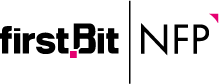
 Main
Main